help:developer_tools:utf-8
| DATA ANALYTICS REFERENCE DOCUMENT |
|
|---|---|
| Document Title: | Setting Windows PC to UTF-8 |
| Document No.: | 1576139042 |
| Author(s): | Gerhard van der Linde |
| Contributor(s): | |
REVISION HISTORY
| Revision | Details of Modification(s) | Reason for modification | Date | By |
|---|---|---|---|---|
| 0 | Draft release | Set Windw 10 PC to use UTF-8 | 2019/12/12 08:24 | Gerhard van der Linde |
Set Windows10 PC to UTF-8
- Pres windows key
- Type intl.cpl <enter>
- Select Administritive tab
- Click on Change System Locale
- Select Beta – UTF-8
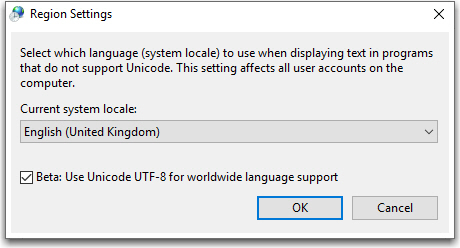
help/developer_tools/utf-8.txt · Last modified: 2020/06/20 14:39 by 127.0.0.1
